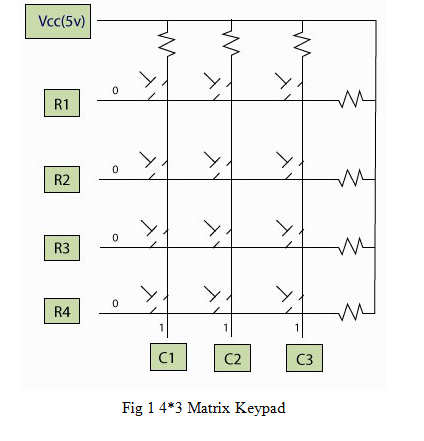
/* Name : main.c
* Purpose : Source code for KEYPAD Interfacing with AT89C52.
* Author : Gemicates
* Date : 2014-01-19
* Website : www.gemicates.org
* Revision : None
*/
#include <REGX52.H> // header file for AT89c52 series
#define keypad P0
#define Lcd_port P2 // GPIO direction register declaration
sbit rs = P3^7; // register select pin
sbit rw = P3^6; // read write pin
sbit en = P3^5; // enable pin
// Row and Column pins declaration
sbit R1 = keypad^0;
sbit R2 = keypad^1;
sbit R3 = keypad^2;
sbit R4 = keypad^3;
sbit C1 = keypad^4;
sbit C2 = keypad^5;
sbit C3 = keypad^6;
// Function declarations
void delay(unsigned int count);
void lcdcmd_address(unsigned char cmd);
void lcddata(unsigned char send_data);
void lcd_string(unsigned char str[10]);
void lcd_data_string(unsigned char *str);
void check_column_one();
void check_column_two();
void check_column_three();
void output(int key);
void main() // main function
{
lcdcmd_address(0x38); // for using 8-bit 2 row mode and 5x7 Dots of LCD
lcdcmd_address(0x0E); // turn display ON for cursor blinking
lcdcmd_address(0x01); // clear screen
lcdcmd_address(0x06); // display ON
delay(10);
lcdcmd_address(0x86); // bring cursor to position 6 of ROW 1
lcddata('H');
lcdcmd_address(0x87);
lcddata('I');
lcddata('!');
delay(10);
lcdcmd_address(0xC3); // bring cursor to position 3 of ROW 2
lcd_string("**GUYS**");
delay(50);
lcdcmd_address(0x01); // clear screen
lcdcmd_address(0x83); // bring cursor to position 3 of ROW 1
lcd_string("WELCOME TO");
delay(100);
lcdcmd_address(0xC3); // bring cursor to position 3 of ROW 2
lcd_string("GEMICATES");
lcdcmd_address(0x01); // clear screen
lcdcmd_address(0x0C); // Display On cursor Off
C1=C2=C3=1; // The output of all the columns will be high
while(1)
{
R1=R2=R3=R4=0; // made all the rows zero
if(C1==0)
check_column_one(); // check pressed key is a column one?
else if(C2==0)
check_column_two(); // check pressed key is a column two?
else if(C3==0)
check_column_three(); // check pressed key is a column three?
}
}
void delay(unsigned int count)
{
int m,n;
for(m=0;m<count;m++)
for(n=0;n<1275;n++);
}
void lcdcmd_address(unsigned char cmd) // Function to send command to LCD
{
Lcd_port = cmd;
rs= 0;
rw= 0;
en= 1;
delay(5);
en= 0;
return;
}
void lcddata(unsigned char send_data) // Function to send data to LCD
{
Lcd_port = send_data;
rs= 1;
rw=0;
en=1;
delay(5);
en=0;
return;
}
void lcd_string(unsigned char str[10]) // Funtion to Initialize LCD
{
lcd_data_string(str);
}
void lcd_data_string(unsigned char *str) // Function to send string on LCD
{
int i=0;
while(str[i]!='\0')
{
lcddata(str[i]);
i++;
delay(10);
}
return;
}
void check_column_one() // Detecting column one?
{
R1=R2=R3=R4=1; // After detecting column All rows set to high
R1=0;
if((R1==0)&&(C1==0))
output(1);
R1=1;
R2=0;
if((R2==0)&&(C1==0))
output(4);
R2=1;
R3=0;
if((R3==0)&&(C1==0))
output(7);
R3=1;
R4=0;
if((R4==0)&&(C1==0))
output(10);
R4=1;
}
void check_column_two() // Detecting column two?
{
R1=R2=R3=R4=1; // After detecting column All rows set to high
R1=0;
if((R1==0)&&(C2==0))
output(2);
R1=1;
R2=0;
if((R2==0)&&(C2==0))
output(5);
R2=1;
R3=0;
if((R3==0)&&(C2==0))
output(8);
R3=1;
R4=0;
if((R4==0)&&(C2==0))
output(11);
R4=1;
}
void check_column_three() // Detecting column three?
{
R1=R2=R3=R4=1; // After detecting column All rows set to high
R1=0;
if((R1==0)&&(C3==0))
output(3);
R1=1;
R2=0;
if((R2==0)&&(C3==0))
output(6);
R2=1;
R3=0;
if((R3==0)&&(C3==0))
output(9);
R3=1;
R4=0;
if((R4==0)&&(C3==0))
output(12);
R4=1;
}
void output(int key)
{
lcdcmd_address(0x01); // clear screen
lcdcmd_address(0x86); // bring cursor to position 3 of ROW 1
switch(key)
{
case 1:
lcd_string("ONE");
break;
case 2:
lcd_string("TWO");
break;
case 3:
lcd_string("THREE");
break;
case 4:
lcd_string("FOUR");
break;
case 5:
lcd_string("FIVE");
break;
case 6:
lcd_string("SIX");
break;
case 7:
lcd_string("SEVEN");
break;
case 8:
lcd_string("EIGHT");
break;
case 9:
lcd_string("NINE");
break;
case 10:
lcd_string("TEN");
break;
case 11:
lcd_string("ELEVEN");
break;
case 12:
lcd_string("TWELVE");
break;
}
}
